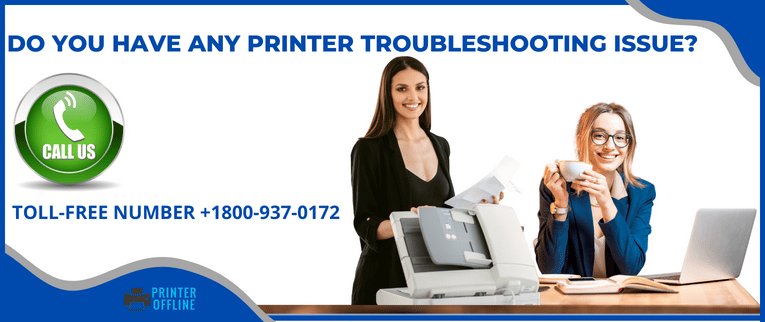
Fix Printer Troubleshooting Issues
Today we will talk about the various
Printer Troubleshooting Issues faced regularly with our printers and a brief on how to solve them.
• Driver installation problems.
• Not getting quality print.
• Network issues.
• Printer not responding.
• Quick Powering Off.
• Not able to set up the fax.
• Not printing anything.
• Printer going offline.
Let’s discuss above all Printer Troubleshooting Issues in detail.
- Driver installation problems
This a problem faced many times during the course of your printing. This generally happens when an update is received on a computer from either the software installed on your computer or the OS (Operating System) or the Printer manufacturer itself. These updates can interfere with the settings on your computer and can sometimes conflict with other software installed on your system. The way to fix them is by going to the ‘control panel’ of your computer selecting the ‘hardware and printers option’ select the printer as this displays all the hardware installed on your system.
Once your select the printer involved “right click” the printer and select the ‘update driver’ option.
- Not getting a quality print
The reason generally for this is not performing regular maintenance of your printer.
This feature of printer maintenance is available on the application provided by the manufacturer.
Its needs to be performed on a regular base which cleans the printer nozzle and performing a regular printer maintenance routine. Another reason for not getting quality prints could be related to printer ink levels please check that also regularly.
- Network Issues.
This happens when the network the printer is connected to is not stable.
Need to reboot your router and reconnect the printer.
Speak to your Internet Service Provider (ISP) if it’s happening too often.
4. Printer not responding.
We need to check all wires and cables to the printer are correctly connected, especially the power source.
Restart the printer once these checks are done.
If you still face this issue then you need to get the hardware checked.
- Quick Powering Off.
Powering Off is a feature on the printer which enables the printer to go Off or stand by when its on idle. This feature can be turned Off by going to the settings option on your printer and disabling these features i.e., Auto Power Off, Schedule Off, and Power Off. Similarly, you can also increase the time duration on these features. Another reason for the same is when the printer does not have sufficient energy from the USB source if connected via USB or the printer needs maintenance.
- Not able to setup fax.
To setup a fax on your printer you need to ensure that the printer has the capability and that the phone line cable is connected to the printer to use this feature.
- Not printing anything.
Any of the above-mentioned reasons could be a cause for that.
But if the printer is just churning out blank pages every time you give a command the issue could be with the ink levels.
- Printer going offline.
Printer going offline is caused due to a fluctuating network or an unstable internet connection.
Even selecting the printer as the default printer can help solve this issue from the printer properties on your computer.
Printer Troubleshooting Issues and offline printer problems in Windows
Need to Check & ensure the printer is turned on and connected to the same Wi-Fi network as your device.
Unplug and restart your printer.
Set your printer as the default printer.
Clear the print queue.
Reset the service that manages the printing queue.
Remove and reinstall your printer to your device.
Restart your PC.
Get easy steps, if your Windows 10 Update Glitch Breaks Network Printers And How To Fix It
For any further assistance you can also call us at +1 (888) 778-9442 we are always there to help you with your printer-related queries.
Or you could visit us www.Printersetupoffline.Com and chat with us and get your issue solved online saving you time.
You can also schedule a call at a time convenient to you.